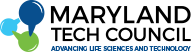Introducing a brand new feature in your Info Hub: Member to Member Discounts!
Have something awesome to offer other members? You can now post exclusive deals and discounts on your services to other MTC members. And it’s easy!
- Login to your account (or create one, if you haven’t already).
- On the side navigation bar, scroll down and select Member to Member Discounts.
- Click the Add button in the top right corner of the page.
- Fill in the product/service description and discount you’re offering, as well as the discount timeframe.
- Include your contact information and possibly a link where interested buyers can learn more.
- Upload a photo or logo!
- Click Done.
Once your discount is approved, it will be visible and accessible to other MTC members on the Info Hub.
Download your Member Info Hub on Your Phone
You can now access your Member Info Hub (online portal) on your smart phone with the newly released app, “MemberPlus.”
Register for MTC events, search the membership directory, view job postings, and check out discounts other members are offering all from the app on your phone.
Download “MemberPlus” from your app store and enter your MTC username and password to access your membership benefits on the go.